Running a business has its ups and downs, but there are so many ways your business can save time, money, & resources through automation.
It’s exciting when you close a deal, or when you suddenly start trending on the Internet, or when you beat last quarter’s sales. Every “cog in the machine” is turning smoothly and bringing in money and increasing growth – that is the thrill of running a business.
What is not so exciting, however, is handling the repetitive and tedious tasks that you need to do in order to keep that machine moving and the money coming in. Do you ever get tired of repetitive tasks, like responding to a ton of emails, processing payroll, and notifying your teammates about recent developments? YES – Then it is time for automation.
Automating various parts of your business saves you time, effort, and brings peace of mind. Not only that; it streamlines your business processes and gets you results faster. Not to mention that it makes you and your teammates happier by allowing you all to focus on what you do best.
There are so many business processes that you can automate, and here are seven to get you started.
Automation for Social Media

In today’s day and age, social media is one of the most widely-used channels for marketing, sales, and customer support, especially if you are offering products and services for consumers. Automations you can do for social media range from tasks as simple as scheduling your posts ahead of time to something more complex like alerting you when a potential influencer, client or competitor mentions your product or services.
Social media management and customer relationship management (CRM) software help you automate tasks across multiple social media platforms, such as Facebook, Twitter, and LinkedIn.
Let’s start with the simplest tasks. Different platforms like Buffer or Publer allow you to schedule your posts and figure out the best time of the day to share a post. There are also tools like Curata which can automatically gather relevant social media content that you can post or share to your followers.
You can also use workflow automation software such as Zapier or Integromat to automate posts on social media platforms or use them as triggers for another action in the other software that you use. For example, you can create automations that instantly share relevant social media posts in your Slack channels, Google Sheets, and Gmail.
Automation for Team Communication
Team communication is the key to having seamless progress in between stages of a project or sales pipeline. With some automations, Slack can immediately notify any team member when they have new pending tasks in a CRM or project management platform. In the same way, after they are done with those tasks, Slack can automatically notify the next people in the process ensuring the project flows smoothly and without interruption or delay.
There are a lot of automations you can do with your messaging apps.
- For visibility, you can have urgent or important emails sent to your teammates as Slack DMs.
- You can automatically send messages when you hit certain milestones so that you can celebrate the wins together.
- You can send updates on team leave or special events.
Automation for Email Management

Email is the most-used communication channel for any business, like marketing, lead generation, sales, and customer service. In fact, around 80% of SMBs say email is their most important client acquisition/retention tool emarketer.com
Email automations significantly boost your productivity and relationship-building with your leads and clients.
There is a vast range of possibilities when it comes to email automations. The simplest examples would be sending bulk emails, scheduling them ahead of time, and bulk unsubscribing from newsletters that you no longer want in your inbox.
Using some email marketing or CRM software, you can create drip email campaigns. Drip campaigns automatically send a series of pre-written emails to new subscribers at different intervals. This type of campaign aims to build relationships with your potential customers, increase their engagement, and eventually allow you or your sales team to close the deal with them.
In customer service, you can use email automations to respond to enquiries without having to write the email yourself. These are called canned responses and while it should be used sparingly it can detect keywords present in your customer’s email. Based on these keywords, it sends a pre-written response. Not only does this automation spare you the time and effort writing a response. Your customers also get a quick reply for their enquiries.
Automation for Customer Service
Aside from using emails, there are other ways you can streamline customer service tasks using automation. There are several channels you can use for customer service, including live chat widgets, Facebook messenger, and even SMS.
Keeping track of these different channels can get overwhelming, especially if you already have a large volume of customers. Automations will go a long way in making your life easier in this area of your business.
One of the simplest things you can do to improve customer support is to build a knowledge base. Having a library of articles that address common issues and FAQs will reduce inquiries to rare issues that truly require your customer service team’s attention.
Chatbots are gaining popularity today as customer service automation tools. These are powered by artificial intelligence (AI) and detect what your customers are inquiring about. You can then customise the chatbots to match your brand. They can also perform various tasks, such as directing customers to pages that are relevant to their inquiries or booking an appointment with the customer support team.
Automation for Calendar Management.

It can be tedious to manually arrange and input appointments, then set reminders on your calendar whenever you set a new meeting. Using tools like Calendly you can instantly create calendar events whenever you or your client arranges a meeting.
Using no-code tools such as Zapier or Integromat, calendar automations can also keep your CRM up to date, send notifications to project teams and update your prospecting tools.
The possibilities are endless
Automation for Payments & Invoices.
The benefits of automation in Accounting and Bookkeeping cannot be understated. All businesses rely on decent cash flow, after all we are all in business to make money. Automation can make your accounting tasks so much easier. With accounting software like Xero or QuickBooks, you can automate payments, payroll, and invoicing.
Accounting software automation can simplify the way your team records expenses. You can take photos of receipts and directly input them into your accounting system. As for payroll, you can set recurring payments for your employees and the software takes care of the rest. More advanced automations can allow the software to integrate with timekeeping software to pay at a per-hour or per-project basis.
Keeping track of your pending invoices can be a daunting task, especially if you have a large number of clients. Automated processes do the hard work of sending messages and reminders to your clients.
Automation for Lead generation.

Not only do automations streamline activities that you are already doing within your business. It also improves results by reducing losses. One example is generating more leads.
With exit-intent popups, your website can automatically display a popup whenever a website visitor’s cursor is heading towards the close button. These pop-ups include offers like free eBooks, discounts, or anything that would attract your reader and make them engage further with you.
For eCommerce, you can use exit-intent popups to reduce cart abandonment. You can offer special discounts, free trials, or an invitation to chat with a support agent.
Conclusion - Any business can benefit from automation
Any business no matter how small or large can benefit from automation.
Automations make it easier for you to run and grow your business; yes it requires some investment in time and money, but the value they bring is more than worth monetary cost, considering the significant improvement they bring into your businesses’ efficiency and your employees’ morale.
With automations taking care of the tedious tasks, you have more room to focus on growing your business.
If you would like to learn more ways your business can save time and money through automation contact us now for a free discovery session.
Free up time in your business with automation
Become More Productive in 5 Simple Steps
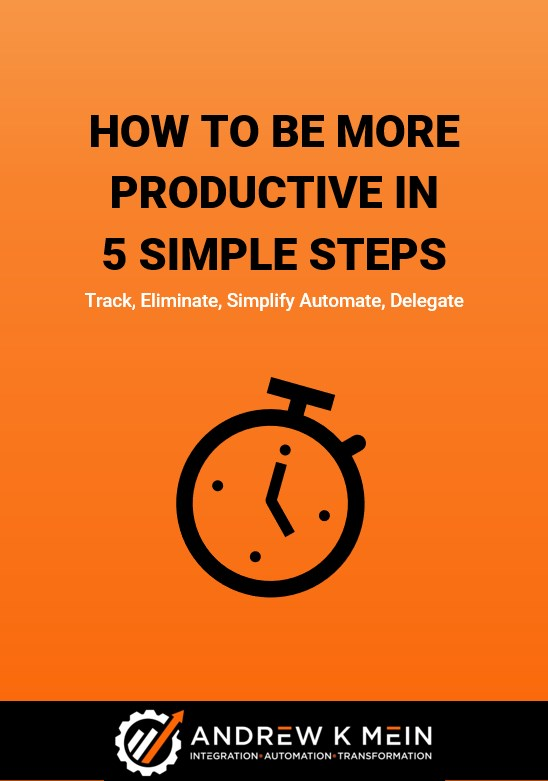
FREE Productivity Workbook with 5 simple steps
to save you time in your life today
-
Discover how to recover the time lost every day in just 5 simply explained steps.
So Time you can use growing your business rather than just working in it.
-
Downloadable Worksheet to help track your time and see where its going throughout the day
-
Super simple flowchart to take you step by step through the process so it becomes second nature

